Archive for the ‘Tools’ Category
How to estimate FSA expenses: Cafeteria Plans can save you a lot of dough
Written by Sam on December 20, 2006 – 2:01 am - Cafeteria plans can save you a lot of money and yet are one of the most under-utilized benefits that many employers offer. One of the reasons they’re neglected is because it can seem so overwhelming to determine how much money to set aside for medical expenses. Having just gone through the process ourselves, we wanted to share a brief overview of how Cafeteria Plans (FSA) work and how to optimize your participation.
Cafeteria plans can save you a lot of money and yet are one of the most under-utilized benefits that many employers offer. One of the reasons they’re neglected is because it can seem so overwhelming to determine how much money to set aside for medical expenses. Having just gone through the process ourselves, we wanted to share a brief overview of how Cafeteria Plans (FSA) work and how to optimize your participation.
My wife graciously volunteered to write this post and it’s her first post on GFD so be sure to give her extra praise and adoration!
It’s that time of year again. Rushing around, making last-minute decisions. I’m not talking about Christmas shopping. It’s the annual employee benefits festival—you come home with all sorts of insurance papers, medical, dental, life, and (my favorite) accidental death and dismemberment. It’s not enough that you still have Christmas shopping to do before you get ready for holiday traveling—you are supposed to find the time to make important financial decisions as well.
To help you on your way with minimal loss of holiday cheer, my husband has asked me to write a helpful guide to cafeteria savings plans. Even with the risk of making my debut on his site as “the cafeteria lady,” I have agreed. Read more »
Posted in Budgeting, Finances, Personal Finance, Saving, Taxes, Tools | 6 Comments »
Find the deal of all deals
Written by Sam on December 18, 2006 – 11:11 pm -I’ve been quietly updating my list of RSS Shopping Websites and I thought this new site was worth mentioning specifically. Boddit.com aggregates results from many of the major “deals” sites (most of which are on my list). I’m into convenience and efficiency so boddit.com is right up my alley. As I played with it, I was very satisfied with the thoroughness of the results. Some aggregation sites tend to be buggy but I haven’t run into any problems yet. When I searched for 17″ LCD monitor I just bought (that’s right, I finally got one) it properly showed the great $99 Best Buy deal I took advantage of (there aren’t even any rebates).
Unfortunately you can’t subscribe to specific search terms. But there is a main RSS feed and you can search on the site for specific items. Check it out!
Posted in Lists, Saving, Spending, Tools | Comments Off on Find the deal of all deals
Making your cash last until the end of the month
Written by Sam on December 18, 2006 – 10:06 pm -If you’re a regular reader of GFD, you’ll know I’m a big fan of using cash to control your spending. But up to this point I haven’t really gotten into a lot of detail about how I manage my cash. To tell you the truth, there are almost NO tools out there for managing a cash-based budget other than the common envelope. Wallets are great for carrying a single chunk of cash, but they don’t help you organize cash by categories. This leaves a lot of room for creative thinking about how to manage your cash.
Greg over at StackBacks.com has a unique and GTD friendly way of managing cash involving envelopes, index cards, and paper clips. His method is a great way of divvying out your cash so you don’t spend it all at the beginning of the month, leaving you living like a pauper at the end of the month. It’s essentially a sort of cash tickler file (look under “Tools and techniques”).
Please let us know how you manage your cash!
Posted in Budget, Budgeting, Cash, Finances, Money, Personal Finance, Spending, Tools | 5 Comments »
Sunday Shopping Circulars Online
Written by Sam on December 15, 2006 – 3:30 pm -I’ve been posting a lot lately about spending money. Like many people, I’m in holiday shopping mode and I figured I’d share some of my favorite ways to save money on items I’m planning on buying anyway.
Last week I mentioned in passing a great site called ShopLocal.com that allows you to see Sunday shopping circulars online. It’s almost a tradition for me to browse the shopping circulars every Sunday looking for deeply discounted items and rebate deals that allow you to save a lot of money. With a little patience, you can usually find the specific types of items your looking for. That is, as long as it’s not Black Friday.
ShopLocal.com makes it even easier to find deals in the Sunday circulars. It catalogs every item in every circular and makes them searchable online. When I’m look for a specific item, it’s much easier to just perform a search rather than sifting through the other 99% of the items that aren’t relevant.
When you perform a search be sure to notice there are two areas you can search: online and local. When you perform your initial search, you’ll see the online items. To see the local items, you need to click on “switch to local offers” in purple on the right side of the screen. Once you switch to view local offers, all subsequent searches will also be for local deals.
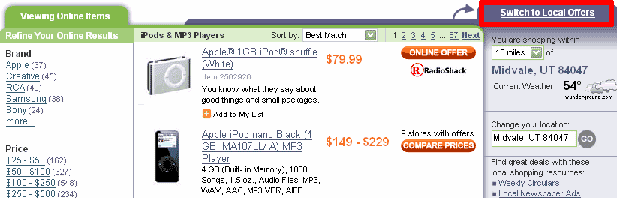
Power Browse the Circulars
Sometimes I’m not wanting maximum efficiency, but rather want to browse the circulars to find unexpected deals. With ShopLocal you can do that too! In fact, you can power browse. To view the actual circulars, click on “See all Circulars” in the left navigation. Once you select a circular there are two different ways to look at them. By default you will see a small picture of the circular with the individual items for sale listed on the right.

You can also view a larger version of the circular by clicking “Enlarge this page” (under the circular). When you roll your mouse over an item, a box shows with the description and pricing. To get more information you just click on the box and wallah! You can also save items to a list which is useful when I find several deals on the same item and want to compare later.
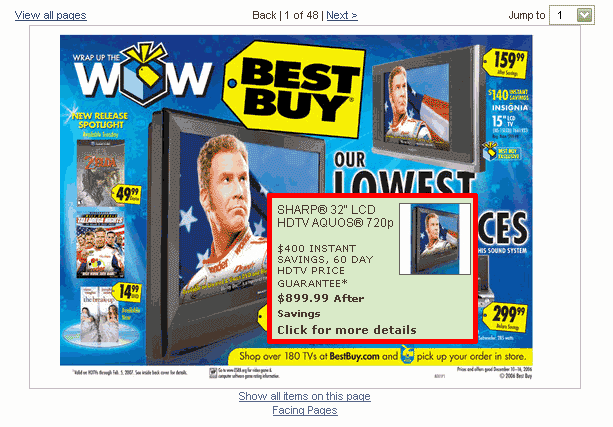
The site has several other features such as browsing by category or store. Give it a try next time your looking for a specific item or if you want to have an enhanced circular experience.
Feel free to share more of your favorite shopping sites. Also check out my list of online shopping websites that use RSS feeds.
Posted in Money, Saving, Spending, Tools | 4 Comments »
How to get free software
Written by Sam on December 7, 2006 – 5:00 am -I’m a software junky and love to find out about useful applications that make everyday life easier or more efficient. Did you know there are piles of programs you can download for free? Many people have heard of open source software but don’t really know what it is or how it applies to them. The fact is, there are literally hundreds of FREE programs out there that can replace or supplement high-priced software.
The best source for free software is SourceForge.net. SourceForge is a repository of open source programs. They have everything from photo-editing software, to games, to word processors, to mind-mapping software. Whenever I need additional software I always start my search here. Sometimes you have to be a little patient and try several programs to find the one that fits best, but the process can be fun.
If SourceForge doesn’t produce adequate results, I will also check the social bookmarking site del.icio.us. It searches the online bookmarks of thousands of people. I find it more effective than Google or Yahoo! when looking for specific software tools. If one exists, someone has usually found it already and bookmarked it.
By finding free software to substitute for high-priced software, you may be able to save literally hundreds of dollars. I find I rarely need to buy software anymore. You can find very effective replacements for almost any major program. Some are even compatible with the paid equivalent. Here’s a list of examples:
- Microsoft Office Suite: Open Office Suite
- Microsoft Word: Open Office Writer
- Microsoft Excel: Open Office Calc
- Microsoft PowerPoint: Open Office Impress
- Microsoft Visio: Open Office Draw (also does image manipulation and creates flash files)
- Microsoft Access: Open Office Base
- Adobe Photoshop: Gimp
- Adobe Illustrator: Inkscape.org
- Adobe Acrobat: CutePDF
- Mind Mapper: Freemind
- HTML/Webpage Editor (e.g. Dreamweaver or MS FrontPage): Nvu
Posted in Lists, Saving, Tools | 5 Comments »


 Subscribe via email
Subscribe via email  Become a fan
Become a fan Subscribe via RSS
Subscribe via RSS Follow me
Follow me