Sunday Shopping Circulars Online
Written by SamI’ve been posting a lot lately about spending money. Like many people, I’m in holiday shopping mode and I figured I’d share some of my favorite ways to save money on items I’m planning on buying anyway.
Last week I mentioned in passing a great site called ShopLocal.com that allows you to see Sunday shopping circulars online. It’s almost a tradition for me to browse the shopping circulars every Sunday looking for deeply discounted items and rebate deals that allow you to save a lot of money. With a little patience, you can usually find the specific types of items your looking for. That is, as long as it’s not Black Friday.
ShopLocal.com makes it even easier to find deals in the Sunday circulars. It catalogs every item in every circular and makes them searchable online. When I’m look for a specific item, it’s much easier to just perform a search rather than sifting through the other 99% of the items that aren’t relevant.
When you perform a search be sure to notice there are two areas you can search: online and local. When you perform your initial search, you’ll see the online items. To see the local items, you need to click on “switch to local offers” in purple on the right side of the screen. Once you switch to view local offers, all subsequent searches will also be for local deals.
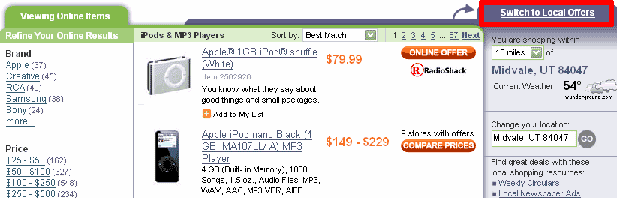
Power Browse the Circulars
Sometimes I’m not wanting maximum efficiency, but rather want to browse the circulars to find unexpected deals. With ShopLocal you can do that too! In fact, you can power browse. To view the actual circulars, click on “See all Circulars” in the left navigation. Once you select a circular there are two different ways to look at them. By default you will see a small picture of the circular with the individual items for sale listed on the right.

You can also view a larger version of the circular by clicking “Enlarge this page” (under the circular). When you roll your mouse over an item, a box shows with the description and pricing. To get more information you just click on the box and wallah! You can also save items to a list which is useful when I find several deals on the same item and want to compare later.
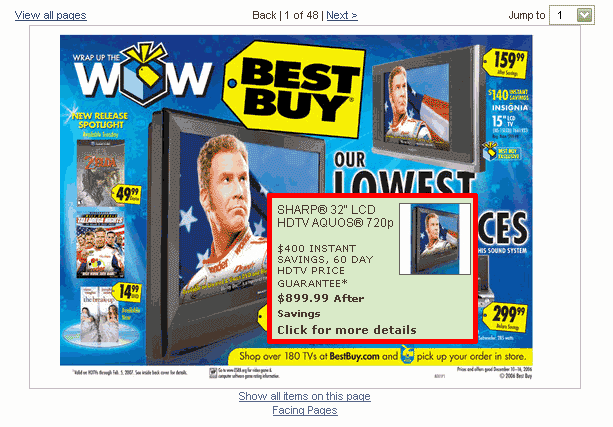
The site has several other features such as browsing by category or store. Give it a try next time your looking for a specific item or if you want to have an enhanced circular experience.
Feel free to share more of your favorite shopping sites. Also check out my list of online shopping websites that use RSS feeds.
Posted in Money, Saving, Spending, Tools | 4 Comments »


 Subscribe via email
Subscribe via email  Become a fan
Become a fan Subscribe via RSS
Subscribe via RSS Follow me
Follow me
January 14th, 2007 at 2:32 pm
[…] General Shopping 57. Become an educated shopper. Subscribe to the Consumerist. 58. Power shop with RSS feeds. Here is an excellent guide. 59. Use ShopLocal.com to search for deals. Here is a brief explanation of the service. Computers 60. Check out Dell. They have excellent prices on personal computers. Keep an eye out for seasonal discounts. Avoid bundling the extras, like software and cameras, as you can usually find a better deal elsewhere. 61. Search eBay. There are some great computer deals on eBay, but you have to be careful. ONLY buy from a trusted retailer with very high feedback. 62. What are your computer needs? Internet and writing reports? Then you probably do not need the latest whiz-bang processor… It’s a different story for all the gamers out there… 63. Are you a teacher or a student? You may be able to qualify for a discount. It never hurts to ask! 64. Shop around for ink cartridges. They are outrageously expensive at office supply stores. eBay and online retailers are the way to go! Electronics 66. eBay, eBay, eBay. Always search eBay before buying electronics in a store. 67. Check out price comparison websites. 68. For complicated electronics, like cameras, I will usually go into a store so I can have my questions answered directly. I also like to handle the product in person. If I like it, I go home and buy it online. 69. Avoid extended warranties. They are usually a rip-off, and a HUGE moneymaker for retailers, which is why they push them so hard. Personally I am an exception with big ticket, hard to replace, items like plasma’s and expensive stereo equipment. I usually weigh the cost of the warranty against the cost of replacement, and determine if it makes sense. 70. Check Consumer Reports for research. Nothing is worse than buying a dud, then having the desire to go out and buy ANOTHER item. 71. Do blog research for the same reason. 72. SD Cards, buy them on eBay. These have HUGE markups in stores. […]
January 7th, 2008 at 9:31 pm
Hi everybody,
Can somebody suggest me a better online shopping website where I can purchase an Apple 160GB iPod at reasonable price. However, I searched the web and find the resources i.e.
http://www.topestore.com
http://www.latest-beauty-tips.com
http://www.safeshoppe.com
where the prices are compartively low.
Please suggest if you have some other better resources.
Dazy Smith
March 30th, 2008 at 10:45 pm
Hi everyone here,
I have started a new shopping portal – http://www.topestore.com where I have made my all endeavors to keep the prices highly competitive & a stores directory namely http://www.safeshoppe.com. I would thank the community here for their suggestion/advices. Please do not consider this a spam.
Prashant
November 12th, 2008 at 1:58 am
Black Friday Specials
We always hold hands. If I let go, she shops. -Henny Youngman :o) Happy Holidays!