Archive for the ‘Saving’ Category
Sunday Shopping Circulars Online
Written by Sam on December 15, 2006 – 3:30 pm -I’ve been posting a lot lately about spending money. Like many people, I’m in holiday shopping mode and I figured I’d share some of my favorite ways to save money on items I’m planning on buying anyway.
Last week I mentioned in passing a great site called ShopLocal.com that allows you to see Sunday shopping circulars online. It’s almost a tradition for me to browse the shopping circulars every Sunday looking for deeply discounted items and rebate deals that allow you to save a lot of money. With a little patience, you can usually find the specific types of items your looking for. That is, as long as it’s not Black Friday.
ShopLocal.com makes it even easier to find deals in the Sunday circulars. It catalogs every item in every circular and makes them searchable online. When I’m look for a specific item, it’s much easier to just perform a search rather than sifting through the other 99% of the items that aren’t relevant.
When you perform a search be sure to notice there are two areas you can search: online and local. When you perform your initial search, you’ll see the online items. To see the local items, you need to click on “switch to local offers” in purple on the right side of the screen. Once you switch to view local offers, all subsequent searches will also be for local deals.
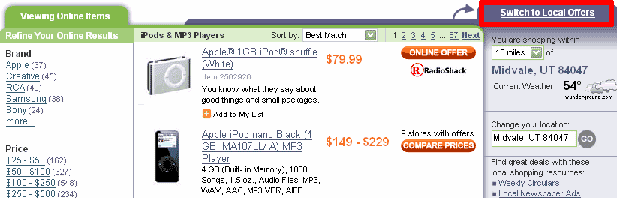
Power Browse the Circulars
Sometimes I’m not wanting maximum efficiency, but rather want to browse the circulars to find unexpected deals. With ShopLocal you can do that too! In fact, you can power browse. To view the actual circulars, click on “See all Circulars” in the left navigation. Once you select a circular there are two different ways to look at them. By default you will see a small picture of the circular with the individual items for sale listed on the right.

You can also view a larger version of the circular by clicking “Enlarge this page” (under the circular). When you roll your mouse over an item, a box shows with the description and pricing. To get more information you just click on the box and wallah! You can also save items to a list which is useful when I find several deals on the same item and want to compare later.
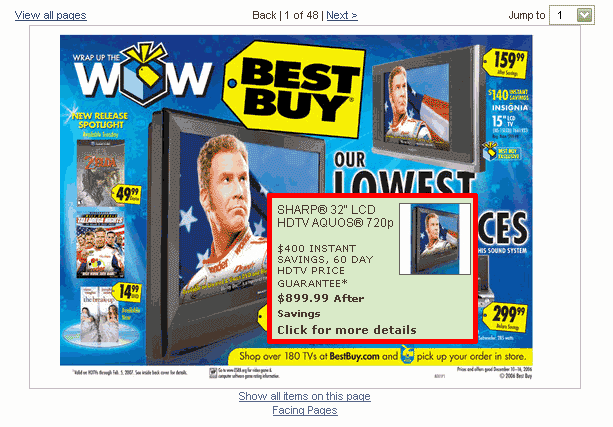
The site has several other features such as browsing by category or store. Give it a try next time your looking for a specific item or if you want to have an enhanced circular experience.
Feel free to share more of your favorite shopping sites. Also check out my list of online shopping websites that use RSS feeds.
Posted in Money, Saving, Spending, Tools | 4 Comments »
How to get free software
Written by Sam on December 7, 2006 – 5:00 am -I’m a software junky and love to find out about useful applications that make everyday life easier or more efficient. Did you know there are piles of programs you can download for free? Many people have heard of open source software but don’t really know what it is or how it applies to them. The fact is, there are literally hundreds of FREE programs out there that can replace or supplement high-priced software.
The best source for free software is SourceForge.net. SourceForge is a repository of open source programs. They have everything from photo-editing software, to games, to word processors, to mind-mapping software. Whenever I need additional software I always start my search here. Sometimes you have to be a little patient and try several programs to find the one that fits best, but the process can be fun.
If SourceForge doesn’t produce adequate results, I will also check the social bookmarking site del.icio.us. It searches the online bookmarks of thousands of people. I find it more effective than Google or Yahoo! when looking for specific software tools. If one exists, someone has usually found it already and bookmarked it.
By finding free software to substitute for high-priced software, you may be able to save literally hundreds of dollars. I find I rarely need to buy software anymore. You can find very effective replacements for almost any major program. Some are even compatible with the paid equivalent. Here’s a list of examples:
- Microsoft Office Suite: Open Office Suite
- Microsoft Word: Open Office Writer
- Microsoft Excel: Open Office Calc
- Microsoft PowerPoint: Open Office Impress
- Microsoft Visio: Open Office Draw (also does image manipulation and creates flash files)
- Microsoft Access: Open Office Base
- Adobe Photoshop: Gimp
- Adobe Illustrator: Inkscape.org
- Adobe Acrobat: CutePDF
- Mind Mapper: Freemind
- HTML/Webpage Editor (e.g. Dreamweaver or MS FrontPage): Nvu
Posted in Lists, Saving, Tools | 5 Comments »
The 11th way to save money this holiday season
Written by Sam on December 5, 2006 – 8:19 pm -Last month I had the chance to meet Lynn from takebackyourbrain.com at a blogging workshop conducted by Steve Pavlina. She has some great ideas about advertising to yourself rather than just be exposed to the constant messages and agendas of others that surround us.
Lynn has posted a great response to my “10 ways to save money this Christmas” post. She advocates taking it easy for the holidays and negotiating a “cease fire” with friends and family by opting out of gift exchanges. Instead, use the holidays as a time to slow down and reflect on your life and goals. In particular, I liked her analogy of hibernating bears:
Most living species in this ecosystem respond to the absence of light and the plummeting temperatures by drawing inward for a long period of quiet regeneration. Except humans, who plan parties, decorate their homes, and flock like manic lemmings to shopping malls.
The very best way to save money on your Christmas shopping is to simply stop participating in the compulsory insanity. Instead, take naps, build fires, read books, watch movies, play games, listen to music, snuggle, talk and sip cocoa.
I am now free to hibernate a bit in this coldest, darkest month. I have noticed that lights and decorations seem prettier and the connections I do make with family are far more enjoyable now that I am more in sync with my inner hibernating bear.
How awesome is that? I love the idea of getting in sync with my “inner hibernating bear.” Her point is well taken. Society really speeds things up during the holidays. It would be more healthy, and less expensive, if we were to slow down and take time to enjoy the season and reflect on our lives. By doing so we would all feel less of a need to compensate for our anxiety and overwhelm by overspending. If only I had given time for such reflection before my Black Friday craziness!
Check out Lynn’s post and her website:
That perfect gift – part 1
Take Back Your Brain!
Posted in Money, Saving, Spending | 1 Comment »
10 ways to save money this Christmas
Written by Sam on November 29, 2006 – 10:15 pm -Another holiday post? Yes, Christmas shopping is on my mind. As my wife and I plan our Christmas budget, we’ve come up with several tips to help decrease holiday spending.
Christmas tends to be a very stressful time financially. Most people grossly underestimate how much they are really going to spend and often take on additional debt to pay for all the extra goodies. With a little planning and forethought, you can still have a full tree without taking on additional debt. Wouldn’t it be nice to not worry about money this holiday season?
1. Decide ahead of time how much you plan to spend on whom.
The first step is to create a spending plan on paper (or a spreadsheet) before you start shopping. By looking at all of your planned gift giving at once, you’ll make better decisions once you get into the thick of holiday shopping.
Sit down together with your spouse and write out a list of everyone you can possibly think of that you would want to give gifts to. Ideally, do this in a spreadsheet. Here’s a list to get you going.
- Immediate Family
- Extended family
- In-laws
- Cousins
- Aunts and Uncles
- Grandparents
- Friends
- Co-workers
- Neighbors
- Community/Civic Acquaintances
- Church members
- Include any people you want to send a Christmas card to
Keep adding people, even if you’re not sure you’ll give them a gift. The idea is to empty your brain and make sure you don’t experience the “oh, I forgot to get so-and-so a present” phenomenon. One of the reasons people overspend during the holidays is because they only budget for their family. Most people realistically buy many friends and acquaintances gifts as well.
Once you’ve completed your list, record how much you think you’ll spend on each person. If you don’t plan on buying a gift for a person listed, simply put $0. At this point, don’t worry about the total, just list what you’d like to spend. You’re estimates will be much more accurate if you think specifically what you’d like to get for that person rather than just putting a random dollar amount. List off to the side the item(s) you plan to buy. Of course, this process will be more involved when estimating planned spending for family members and may require multiple entries for one person.
Now add all the amounts together to see the damage. When my wife and I did this exercise, we were unpleasantly surprised at the total. It was way more than we were planning on spending.
Compare the total with the amount your were planning on budgeting for Christmas. Assuming the total exceeds your planning budget you need to either increase your budget or start cutting down your list. Keep reading for some great ideas at cutting your Christmas spending.
The whole point of this little exercise is to make your holiday spending explicit and conscious rather than spending blindly through the holidays only to find a very unpleasant surprise when the January bills arrive.
2. Give homemade gifts
It might seem cheap to give homemade gifts, but bare with me, they can be quite nice. When it comes to gifts for friends and acquaintances, it’s often the thought that counts more than the gift anyway. Here are a couple ideas.
- Cookie/Cake mix – We’ve received this gift several times and always enjoy it. You just take a canning jar and fill it with the dry mix in the right measurements to make cookies or a cake. You can use either a store bought mix or “homemade” ingredients (flour, sugar, chocolate chips, etc.). You can spruce it up by putting a bow around the jar. Or, let your kids be creative and decorate the jar their own way.
- Family history chart – We made our own 10 generation family history chart for my parents based on a design by Ancestry Circle. We printed it out on a poster-sized sheet and bought a $20 frame for it. It was a fair amount of work but was a meaningful and very unique gift. If you would like the template Adobe Illustrator file, send me an email. If you’re not looking to save money, Ancestry Circle will print a custom chart using your family history GEDCOM file for a reasonable fee of $79.95.
- Make cookies or treats for neighborhood gifts. By simply giving a plate of cookies or brownies, you could give to all your neighbors for under $10.
- Personalized Stationary – One year we made homemade stationary using Microsoft Word and a printer. We bought a ream of fancy paper and a box of matching envelopes. We had the paper cut in half at Kinkos and printed a design (using a word template) along with the person’s name on each sheet.
- Pictures make great inexpensive gifts for family members. Do your parents and grandparents have your most recent family photo? There’s probably nothing they’d rather have.
- Burn family photos or family history to a CD. Total cost: less than $0.10 each.
- Give homemade gift certificates. You can give an elderly person in your neighborhood a certificate to mow her lawn or shovel her snow. Give a certificate for free baby sitting to acquaintances with children. Give your spouse a certificate for a massage. Your creativity is your only limitation on this one.
3. Shop online and use RSS feeds to find great deals
It’s still not too late to find great deals online in time for Christmas. Learn how to use RSS feeds for shopping to be notified when an item you want goes on sale. Many online stores allow you to make purchases just days before Christmas and still have them shipped in time for the big day.
4. Buy used when possible
Using RSS feeds makes it easy to find items for sale on eBay or Craigslist. This is particularly great for younger children who don’t care if an item is used. Would you rather pay up to $50 for a Little Tykes basketball hoop or $5? For adults, electronic items can make great used gifts. People upgrade so often, you can find great deals on computers or mp3 players that are still in perfect working condition.
5. Give your “Favorite Things”
My father started this tradition and my wife and I have adopted the idea. By giving inexpensive items that you love and use everyday, not only will the gift be more meaningful, but the recipient will think of you whenever he/she uses the gift. By giving a gift with meaning, you deemphasize how much the item cost. Last year, my sister gave me a little packet of some of her favorite things that included her favorite gum, mints, and beverage. I loved it. It was neat for her to share those things with me and I could have cared less how much she spent.
6. Find great children’s gifts for under $5
Target, Wal-Mart and any dollar store have some great gifts for under $5 that kids love. Target and Wal-mart both have great generic-brand toy packages in $5, $10, and $15 increments. These toy sets include balls, play doctor kits, die-cast cars, doll sets, toy trucks, a velcro target and balls, and train sets.
7. Tell your family you’re trying to get out of debt
Let your family and friends know that you’ll be giving small gifts, or no gifts at all, because you’re trying to avoid debt during the holidays. Your family and friends will respect the fact that you’re aggressively trying to get out of debt and you’ll get the added benefit of their support. Of course, only do this if it’s true.
8. Make an agreement with others about gifts
The fact is, your friends and family are probably stressing about Christmas finances just as much as you are. Approach them with the idea of making a pact to not exchange gifts this year or to keep the gifts within a certain dollar amount. You’ll both be relieved to not have high expectations hanging over your heads about what to give and how much to spend.
9. Buy them Total Money Makeover for $10 a piece
Dave Ramsey sells his hardcover “Total Money Makeover” books for $10 a piece if you buy a pack of 10. Note: the link to his online store was broken as of this writing. I’ll keep checking and post the link when it’s working. While it might seem like a lot to drop $100 on books, you’ll actually be giving a $17 gift for only $10 while taking care of 10 people on your gift-giving list. Plus, books make the best gifts in my humble opinion.
10. Use cash and/or save receipts
I’ll admit that it’s tough to use cash when you’re making so many purchases in such a small time frame. Credit and Debit cards really are more convenient. But if you really want to guarantee you’ll spend within your means, you’re best off dividing up your Christmas funds and giving cash to each family member. Once they’re out, they’re done spending.
If paying cash is not realistic for you, be sure to save all your receipts. Empty the receipts from your wallet at the end of a shopping day and put them in an envelope for safe keeping. Before you wrap your gifts, you can review how much you spent and, if you’re over budget, you can decide which gifts to return. With all the gifts in front of you, it’s easier to make trade-off decisions about which ones to keep. When you’re at the store in a shopping frenzy, it’s much harder to make such a level-headed decision.
Decide not to go into more debt this holiday season
Most importantly, make a decision along with your family not to go into additional debt during the holidays. You don’t want to be “experiencing” Christmas long after it’s over and the thrill of new toys has faded.
What do you do to save money during the holidays?
Posted in Budgeting, Cash, Finances, Money, Personal Finance, Saving, Spending | 11 Comments »
RSS Shopping Site Guide
Written by Sam on November 9, 2006 – 1:24 pm -I reviewed and updated this list in Nov., 2009.
As I researched my post about holiday shopping using RSS feeds, I realized how convenient it would be to have a summarized list of all the shopping sites that offer RSS feeds. I also received some great suggestions for shopping sites I didn’t know about. In my previous post I failed to look at MSN shopping which offers RSS feeds for specific search terms and searches a large list of major retailers.
I decided to create a list of all the shopping sites I know of that offer RSS feeds. I’ve indicated whether the feeds are preset like “newest items” versus feeds that allow you to customize by search term. Feel free to bookmark this page and use it as your reference guide for holiday shopping. It’s everything you need right in one place.
I also had a commenter tell me about a nice software-based RSS reader called Snarfer that bridges the gap between web-based and software-based readers by allowing you to sync your feeds with Bloglines.com. I’ve tried it out and really like it. It may be my new RSS reader of choice.
Please post any sites I’ve missed in the comments section and I’ll add them to this list.
| Site | Preset RSS Feeds | Feed for search terms? | RSS Feed location | Notes |
|---|---|---|---|---|
| Amazon.com | No preset feeds | No | N/A | You can subscribe to Amazon.com feeds through other sites like Spendfish (see below). |
| Spendfish.com |
-Deal of the Day -Hot Deals -Gift Deals -Deals under $10 -Custom feed builder (bottom of page. It was acting a little buggy) -Top Discounts -Top Savings -Newest Deals |
Yes | Features mostly Amazon.com deals. The RSS feeds can be buggy in Firefox2.0. Try using Internet Explorer. | |
| eBay | No preset feeds | Yes | Bottom of search results page | |
| Yahoo! shopping |
-All RSS Feeds -Popular Shopping Searches -Most Popular Electronics Products -Most Popular Computer Products -New Releases: Music -New Releases: DVDs & Movies |
No | RSS web page | |
| Boddit.com | Newest Deals | No | Bottom of page | Aggregates results from several of the top “deals” sites, several of which are on this list. |
| Baebo | No preset feeds | Yes | Top of search results | THIS FEED SEEMS TO BE DOWN RIGHT NOW. I’M GOING TO KEEP IT ON THE LIST IN HOPES IT COMES BACK UP. |
| TechBargains.com | -New Items | No | Right Navigation | They don’t have RSS search term feeds but you can get email notices for search terms. |
| BensBargains.net | -Latest Headlines | No | Top of page | The search results are powered by BizRate.com |
| RSStalker.com |
-10% Price Drops -Last 25 price changes at Amazon.com -Subscribe to search term -Subscribe to Amazon Wishlist -Last 25 price changes by category |
Yes | Whole site | RSStalker.com provides RSS feeds to track price changes of Amazon.com products. A very cool feature allows you to automatically monitor your Amazon wishlist. |
| DealCatcher.com |
-New Deals -Forum feed |
Yes, for some terms | At the top of the search results | This site offers printable coupons, links to Sunday newspaper ads, and Forums. |
| FatWallet.com |
-Hot Deals -Free Stuff -Finance -News |
No | Bottom right | Forums, Wiki, Store Ratings |
| TechDeals.net | -Newest items | No | Right navigation towards top | Technology and General items |
| StealDeals.net | -Newest items | No | In header below tabs | Also offers coupons and promotions |
| Shop.com | -Top 100 (one feed for each category) |
No | Bottom right |
Posted in Saving, Spending, Tools | 17 Comments »


 Subscribe via email
Subscribe via email  Become a fan
Become a fan Subscribe via RSS
Subscribe via RSS Follow me
Follow me