Archive for the ‘Finances’ Category
How to estimate FSA expenses: Cafeteria Plans can save you a lot of dough
Written by Sam on December 20, 2006 – 2:01 am - Cafeteria plans can save you a lot of money and yet are one of the most under-utilized benefits that many employers offer. One of the reasons they’re neglected is because it can seem so overwhelming to determine how much money to set aside for medical expenses. Having just gone through the process ourselves, we wanted to share a brief overview of how Cafeteria Plans (FSA) work and how to optimize your participation.
Cafeteria plans can save you a lot of money and yet are one of the most under-utilized benefits that many employers offer. One of the reasons they’re neglected is because it can seem so overwhelming to determine how much money to set aside for medical expenses. Having just gone through the process ourselves, we wanted to share a brief overview of how Cafeteria Plans (FSA) work and how to optimize your participation.
My wife graciously volunteered to write this post and it’s her first post on GFD so be sure to give her extra praise and adoration!
It’s that time of year again. Rushing around, making last-minute decisions. I’m not talking about Christmas shopping. It’s the annual employee benefits festival—you come home with all sorts of insurance papers, medical, dental, life, and (my favorite) accidental death and dismemberment. It’s not enough that you still have Christmas shopping to do before you get ready for holiday traveling—you are supposed to find the time to make important financial decisions as well.
To help you on your way with minimal loss of holiday cheer, my husband has asked me to write a helpful guide to cafeteria savings plans. Even with the risk of making my debut on his site as “the cafeteria lady,” I have agreed. Read more »
Posted in Budgeting, Finances, Personal Finance, Saving, Taxes, Tools | 6 Comments »
Making your cash last until the end of the month
Written by Sam on December 18, 2006 – 10:06 pm -If you’re a regular reader of GFD, you’ll know I’m a big fan of using cash to control your spending. But up to this point I haven’t really gotten into a lot of detail about how I manage my cash. To tell you the truth, there are almost NO tools out there for managing a cash-based budget other than the common envelope. Wallets are great for carrying a single chunk of cash, but they don’t help you organize cash by categories. This leaves a lot of room for creative thinking about how to manage your cash.
Greg over at StackBacks.com has a unique and GTD friendly way of managing cash involving envelopes, index cards, and paper clips. His method is a great way of divvying out your cash so you don’t spend it all at the beginning of the month, leaving you living like a pauper at the end of the month. It’s essentially a sort of cash tickler file (look under “Tools and techniques”).
Please let us know how you manage your cash!
Posted in Budget, Budgeting, Cash, Finances, Money, Personal Finance, Spending, Tools | 5 Comments »
10 ways to save money this Christmas
Written by Sam on November 29, 2006 – 10:15 pm -Another holiday post? Yes, Christmas shopping is on my mind. As my wife and I plan our Christmas budget, we’ve come up with several tips to help decrease holiday spending.
Christmas tends to be a very stressful time financially. Most people grossly underestimate how much they are really going to spend and often take on additional debt to pay for all the extra goodies. With a little planning and forethought, you can still have a full tree without taking on additional debt. Wouldn’t it be nice to not worry about money this holiday season?
1. Decide ahead of time how much you plan to spend on whom.
The first step is to create a spending plan on paper (or a spreadsheet) before you start shopping. By looking at all of your planned gift giving at once, you’ll make better decisions once you get into the thick of holiday shopping.
Sit down together with your spouse and write out a list of everyone you can possibly think of that you would want to give gifts to. Ideally, do this in a spreadsheet. Here’s a list to get you going.
- Immediate Family
- Extended family
- In-laws
- Cousins
- Aunts and Uncles
- Grandparents
- Friends
- Co-workers
- Neighbors
- Community/Civic Acquaintances
- Church members
- Include any people you want to send a Christmas card to
Keep adding people, even if you’re not sure you’ll give them a gift. The idea is to empty your brain and make sure you don’t experience the “oh, I forgot to get so-and-so a present” phenomenon. One of the reasons people overspend during the holidays is because they only budget for their family. Most people realistically buy many friends and acquaintances gifts as well.
Once you’ve completed your list, record how much you think you’ll spend on each person. If you don’t plan on buying a gift for a person listed, simply put $0. At this point, don’t worry about the total, just list what you’d like to spend. You’re estimates will be much more accurate if you think specifically what you’d like to get for that person rather than just putting a random dollar amount. List off to the side the item(s) you plan to buy. Of course, this process will be more involved when estimating planned spending for family members and may require multiple entries for one person.
Now add all the amounts together to see the damage. When my wife and I did this exercise, we were unpleasantly surprised at the total. It was way more than we were planning on spending.
Compare the total with the amount your were planning on budgeting for Christmas. Assuming the total exceeds your planning budget you need to either increase your budget or start cutting down your list. Keep reading for some great ideas at cutting your Christmas spending.
The whole point of this little exercise is to make your holiday spending explicit and conscious rather than spending blindly through the holidays only to find a very unpleasant surprise when the January bills arrive.
2. Give homemade gifts
It might seem cheap to give homemade gifts, but bare with me, they can be quite nice. When it comes to gifts for friends and acquaintances, it’s often the thought that counts more than the gift anyway. Here are a couple ideas.
- Cookie/Cake mix – We’ve received this gift several times and always enjoy it. You just take a canning jar and fill it with the dry mix in the right measurements to make cookies or a cake. You can use either a store bought mix or “homemade” ingredients (flour, sugar, chocolate chips, etc.). You can spruce it up by putting a bow around the jar. Or, let your kids be creative and decorate the jar their own way.
- Family history chart – We made our own 10 generation family history chart for my parents based on a design by Ancestry Circle. We printed it out on a poster-sized sheet and bought a $20 frame for it. It was a fair amount of work but was a meaningful and very unique gift. If you would like the template Adobe Illustrator file, send me an email. If you’re not looking to save money, Ancestry Circle will print a custom chart using your family history GEDCOM file for a reasonable fee of $79.95.
- Make cookies or treats for neighborhood gifts. By simply giving a plate of cookies or brownies, you could give to all your neighbors for under $10.
- Personalized Stationary – One year we made homemade stationary using Microsoft Word and a printer. We bought a ream of fancy paper and a box of matching envelopes. We had the paper cut in half at Kinkos and printed a design (using a word template) along with the person’s name on each sheet.
- Pictures make great inexpensive gifts for family members. Do your parents and grandparents have your most recent family photo? There’s probably nothing they’d rather have.
- Burn family photos or family history to a CD. Total cost: less than $0.10 each.
- Give homemade gift certificates. You can give an elderly person in your neighborhood a certificate to mow her lawn or shovel her snow. Give a certificate for free baby sitting to acquaintances with children. Give your spouse a certificate for a massage. Your creativity is your only limitation on this one.
3. Shop online and use RSS feeds to find great deals
It’s still not too late to find great deals online in time for Christmas. Learn how to use RSS feeds for shopping to be notified when an item you want goes on sale. Many online stores allow you to make purchases just days before Christmas and still have them shipped in time for the big day.
4. Buy used when possible
Using RSS feeds makes it easy to find items for sale on eBay or Craigslist. This is particularly great for younger children who don’t care if an item is used. Would you rather pay up to $50 for a Little Tykes basketball hoop or $5? For adults, electronic items can make great used gifts. People upgrade so often, you can find great deals on computers or mp3 players that are still in perfect working condition.
5. Give your “Favorite Things”
My father started this tradition and my wife and I have adopted the idea. By giving inexpensive items that you love and use everyday, not only will the gift be more meaningful, but the recipient will think of you whenever he/she uses the gift. By giving a gift with meaning, you deemphasize how much the item cost. Last year, my sister gave me a little packet of some of her favorite things that included her favorite gum, mints, and beverage. I loved it. It was neat for her to share those things with me and I could have cared less how much she spent.
6. Find great children’s gifts for under $5
Target, Wal-Mart and any dollar store have some great gifts for under $5 that kids love. Target and Wal-mart both have great generic-brand toy packages in $5, $10, and $15 increments. These toy sets include balls, play doctor kits, die-cast cars, doll sets, toy trucks, a velcro target and balls, and train sets.
7. Tell your family you’re trying to get out of debt
Let your family and friends know that you’ll be giving small gifts, or no gifts at all, because you’re trying to avoid debt during the holidays. Your family and friends will respect the fact that you’re aggressively trying to get out of debt and you’ll get the added benefit of their support. Of course, only do this if it’s true.
8. Make an agreement with others about gifts
The fact is, your friends and family are probably stressing about Christmas finances just as much as you are. Approach them with the idea of making a pact to not exchange gifts this year or to keep the gifts within a certain dollar amount. You’ll both be relieved to not have high expectations hanging over your heads about what to give and how much to spend.
9. Buy them Total Money Makeover for $10 a piece
Dave Ramsey sells his hardcover “Total Money Makeover” books for $10 a piece if you buy a pack of 10. Note: the link to his online store was broken as of this writing. I’ll keep checking and post the link when it’s working. While it might seem like a lot to drop $100 on books, you’ll actually be giving a $17 gift for only $10 while taking care of 10 people on your gift-giving list. Plus, books make the best gifts in my humble opinion.
10. Use cash and/or save receipts
I’ll admit that it’s tough to use cash when you’re making so many purchases in such a small time frame. Credit and Debit cards really are more convenient. But if you really want to guarantee you’ll spend within your means, you’re best off dividing up your Christmas funds and giving cash to each family member. Once they’re out, they’re done spending.
If paying cash is not realistic for you, be sure to save all your receipts. Empty the receipts from your wallet at the end of a shopping day and put them in an envelope for safe keeping. Before you wrap your gifts, you can review how much you spent and, if you’re over budget, you can decide which gifts to return. With all the gifts in front of you, it’s easier to make trade-off decisions about which ones to keep. When you’re at the store in a shopping frenzy, it’s much harder to make such a level-headed decision.
Decide not to go into more debt this holiday season
Most importantly, make a decision along with your family not to go into additional debt during the holidays. You don’t want to be “experiencing” Christmas long after it’s over and the thrill of new toys has faded.
What do you do to save money during the holidays?
Posted in Budgeting, Cash, Finances, Money, Personal Finance, Saving, Spending | 11 Comments »
Shopping that comes to you: Your guide to the easiest, cheapest shopping ever!
Written by Sam on October 29, 2006 – 3:06 pm -There are many great shopping sites out there like eBay, Craigslist and amazon.com. Some people seem to have the magic shopping touch. They’re in the right place at the right time to get a great deal on stuff. My sister-in-law has “the touch.” She always seems to get the best deals on great items from eBay and Craigslist. But there’s a dark side to her success: the shopping search addiction! Untold time spent searching for those magic items. Hours trolling for the best prices. Weekly SSA (shopping searchers anonymous) meetings.
Now there’s a better and more effective way. By combining the magic of RSS feeds (don’t worry, I’ll explain) with your favorite shopping sites, you can now have your own virtual shopping servant that will happily and gladly inform you of the exact items you’re looking for at the best prices. You can even give your servant a name if you please (Reginald the Shopping Servant, RSS).
Let me give you an example. My wife and I are starting our holiday shopping early and want to get our 2 year old some choice items. In his case, whether the item is new or not doesn’t matter. Two of the items we’d like to get are matchbox cars and a Thomas the Tank train. When we search on Craigslist or eBay, we find these toys at great prices. But by the time we do the search, the items have usually been posted for a while and are already taken – especially the REALLY great deals. Instead of doing it the traditional way, we created a few custom RSS feeds. Now whenever a new post appears on Craigslist with the keyword “matchbox” in it, our happy servant delivers the good news and let’s us know instantly. BANG, we’re on the scene picking up the hottest deals in town…and at a discount.
You can use this approach to shop for new items as well. There are a number of sites that let you subscribe to RSS feeds for Amazon and Yahoo Shopping. Better yet, some sites allow you to create a single feed that tracks multiple shopping sites at once.
A great way to fill up the tree without breaking the bank
You may not like the idea of giving used toys. But if you were to buy only the newest, most expensive toys, you could easily go over your Christmas budget or go into debt. In many instances kids (or even adults) won’t care if the items are used as long as they work. My two-year-old could care less. A sword with a small scratch on it is still a sword. But even if your family members do care, by combining new and used gifts you can get one or two newer items, but still fill up that empty space under the tree with quality used gifts at bargain basement prices.
Ready to get started? Let’s jump right in.
What is an RSS Feed?
RSS (Rich Site Summary or Really Simple Syndication) is a technology that notifies you whenever information on a website is updated via an RSS Reader (sometimes referred to as an aggregator). An RSS Reader is similar to an email inbox. There you can see all the new content of websites that you “subscribe” to. It’s like an email inbox–people send you messages and you log in and check your email. Similarly, with RSS, it’s like a site sends you notification when it has been updated.
RSS (Rich Site Summary or Really Simple Syndication) is a technology that allows content from multiple websites to be combined in one place. The Google Reader Blog has a useful video comparing RSS Readers to email. They explain that you wouldn’t individually go to Larry, Cindy, and Fred to get email for you; instead it all comes to your inbox. Similarly, with RSS technology you don’t have to go to individual websites for new content. Instead, you subscribe to “RSS Feeds” which automatically deliver new content to your RSS Reader–just like an email inbox for the web. You only have to check one source. In the case of online shopping, RSS Readers allow you to see the newest updates from Craigslist, eBay, or other shopping sites, all in one place.
Have you ever seen one these images on a website?
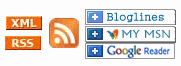
All they mean is that an RSS feed is available for that site. In fact, GettingFinancesDone has an RSS feed (see the left-hand navigation). The images reading “bloglines,” “MyMSN,” and “Google Reader” are just links that allow you to subscribe to a feed using that specific RSS Reader (again, I’ll explain).
How to use RSS to search for products
Enough technical stuff. Let’s get our hands dirty and get you using RSS as quickly as possible. We’re going to set up your first feed. Just follow the steps below:
- Sign up for a free account at bloglines.com. You only need an email address to sign up. Login to your account and you should see something like this:
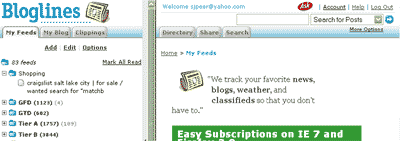
- Go to your favorite shopping site. We’ll use craigslist for this example
- Select your region (this step is unique to Craigslist).
- Enter your search term. In this case, let’s look for matchbox cars for my son. Choosing the right search terms can be an art. See the “Search Tips” section below for hints on creating effective searches.
- Now here’s where the magic happens. See the “RSS” hidden on the bottom right of the screen? Click that.
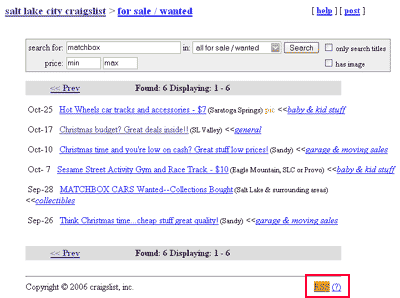
- Depending on your browser, when you click the RSS link, you will either see a summary of the feed’s content or a bunch of gobbledy-gook (it’s actually xml). Regardless of what the page shows, you can just ignore it (if you really want to see what the gobbledy-good looks like, see the screen shot in the next step).
- Now highlight and copy (ctrl-C, or right click and select “copy”) the web address (URL).
- Login to your RSS Reader (Bloglines in this example) and paste the web address (URL) into the search box in the upper right hand corner.
- Select “Subscribe to URL” in the drop down menu and click the blue arrow.
- Bloglines will show you a screen with options concerning how you want the feed set up. You can designate a folder for the feed (you can also set up folders and move feeds around later). I usually leave all the settings untouched except for the “Display Preferences” which I set to “Complete Entries.” This will allow you to read the full entry in Bloglines as opposed to just seeing an excerpt. You can also choose if you want other people to be able to see your feeds or not. Click “continue.”
.
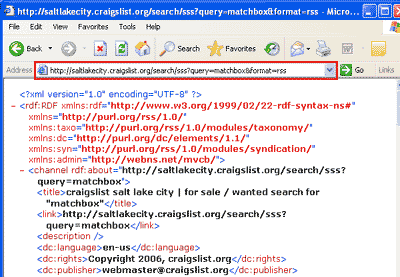
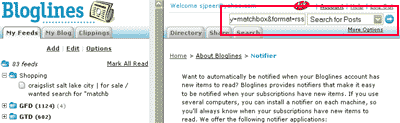

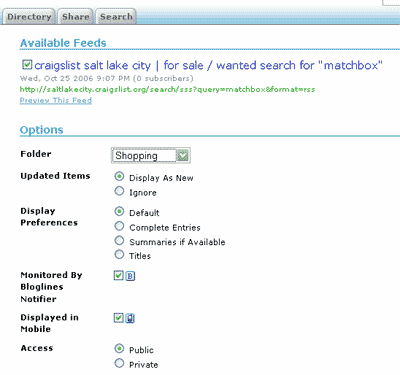
That’s it! You’ve just set up your first feed. Now whenever information is updated for that search term it will show up in your RSS Reader without you doing ANYTHING.
Now simply repeat the process for each search term you want to keep tabs on. You can create feeds for your entire holiday shopping list if you want. Every time a feed is updated, it will show on the left hand side of the screen in bold. After you read a feed, it becomes un-bolded. In the screen shot below you can see there are 6 new results for my “matchbox” search.
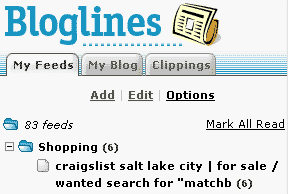
Other shopping sites with RSS feeds
Anytime you see “RSS” or one of the RSS images, that means you can subscribe to a feed. Now let’s look at some other shopping sites that offer RSS feeds and how they work.
-
eBay
-
Spendfish
-
Baebo
-
Yahoo! Shopping
-
Clipfire
-
StealDeals.net
-
Techdeals.net
You’d think with a technology as useful as RSS, eBay wouldn’t try to hide it. On the search results page, you have to scroll all the way down to the bottom of the page to find the small RSS button.
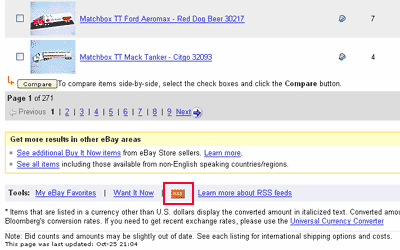
Spendfish.com has a number of preset feeds like “Deal of the day,” “Hot Deals,” and “Top Savings.” But even better, it has an Amazon.com feed builder that allows you to build a feed based on category, minimum and maximum price, minimum discount, popularity, and keyword. Are you drooling yet? You can zero in on just what you want.
Baebo allows you to search eBay, Amazon, and Yahoo Shopping all at once. And you can subscribe to RSS feeds for specific searches or customer reviews. I had to refine my matchbox search a little by clicking on a category before I subscribed to the feed (see screenshot).

Yahoo Shopping won’t let you subscribe to an RSS feed for a specific search term. Instead they have preset RSS feeds for a variety of categories including Most Popular Searches, Most Popular Products, and New Products.
Clipfire.com is a unique take on social shopping. It searches across multiple shopping sites and gives priority to items that have been “clipped” by other users. The list of sites it searches looks quite long and includes both big players like Amazon as well as lesser known stores.
Stealsdeals.net lists some of the best offers around from a variety of stores like Target, Borders, Circuit City, and Old Navy. With stealdeals.net you just subscribe to their feed of new deals rather than a specific search term. They tend to be a little technology heavy but you can still find great deals on books, clothing, furniture, etc. Their RSS link is little hard to see. It’s there under the tabs in the header.
Techdeals.net is similar to stealdeals.net but very technology heavy. Great if you’re looking for computer gear or electronics.
About RSS Readers
Web-based Readers
Web-based RSS Readers allow you to login using any web browser. Most Readers I’ve seen are web-based. The biggest advantage of web-based Readers is you can access your feeds from any internet-enabled computer.
Software-based Readers
Software-based readers reside on your computer so you can only access your feeds from that computer. The advantage of software-based readers is speed and flexibility. They are often more highly configurable and have advanced features.
Which Reader should I use?
In my opinion the best free readers are Bloglines.com (web-based) and SharpReader (software-based). They both have plenty of features to help you manage your feeds. There are several other RSS readers available. In fact, many are integrated into tools you already use. Yahoo has an RSS Reader integrated into its email service. Firefox has an RSS Reader built into its web browser (as does Internet Explorer 7). Almost all the Readers are free so it’s worth experimenting around until you find one that fits you best. Some of the features that vary between Readers include:
- How frequently feeds are updated
- How you can be notified of new feeds
- User interface
- Options in managing feeds
If you don’t feel like experimenting, I’d stick with Bloglines. In addition to basic RSS Reader features, they have a notifier that you can download to your computer and will show you in Windows task bar (down in the bottom right-hand corner of your computer screen) when a feed has been updated. If you work at the computer for a large portion of your day, this informs you almost up to the minute when a new product is posted. The notifier will also allow you to set how frequently feeds are updated.
Exporting/Importing Feeds via OPML
If you want to try different Readers, it’s easy to export and import your feeds from one reader to the next so you don’t have to create them from scratch every time. Any Reader worth its salt will allow you to do so. The exported file will have an “.OPML” extension. You can also share feeds with others by giving them your OPML file.
List of Readers
Here’s a list of readers that is by no means comprehensive. You can find many more by doing a Google search for “RSS Reader.”
- Bloglines.com
- SharpReader
- Google Reader
- My Yahoo – Not Recommended. It doesn’t allow you to track which feeds you have and haven’t read.
- Yahoo Mail
- My MSN
- Firefox Live Bookmarks – When you’re on a site with a feed, you’ll see a feed icon in the url field.
Other uses for RSS
Do you visit the same handful of websites on a regular basis? Chances are most of them have RSS feeds. Using RSS makes it very quick and easy to check up on your favorite websites. RSS feeds are most commonly used for news sites and blogs, but as you can see there are unlimited possibilities for how they can be used.
Search Tips
Here are a few tips to help you create effective shopping feeds.
- Try to use unique terms for the product. If I’m searching for a Thomas the Tank train, the term “train” will pull up a lot of unrelated results. The term “Thomas” is a little more unique (although it still pulled up a lot of Thomas Kinkade results).
- For sites like Craigslist and eBay, you may want to use several terms for the same item. Again using the Thomas example I might set up feeds for “Thomas,” “Train,” “Thomas the Tank,” etc. You never know how someone will post an item or what description they’ll use.
- Use quotes for phrases. If I search for “Thomas the tank” using quotes, I will only get results when that exact phrase shows up. I’ll avoid results for Thomas Kinkade or water tanks.
- Use lots of trial and error. I would err on the side of creating more feeds up front rather than less. Then pay attention to which feeds produce particularly good or bad results. Delete the ones that don’t produce relevant results and keep the producing ones.
Related Links
- This article from lifehacker.com compares Bloglines to Google Reader. From Bloglines to Google Reader
- This article from lifehacker.com compares the RSS Readers built into Firefox 2.0 and Internet Explorer 7. IE7 still handles feeds better than Firefox 2.0
- This article from the “Back in Skinny Jeans” blog is a nice overview of RSS feeds. “How to Explain RSS the Oprah way”
- If you want more Craigslist goodness, check out this “Craigslist for Power Users” article on lifehacker.com
Posted in Finance, Finances, Money, Personal Finance, Spending, Tools | 24 Comments »
Net Worth Sites
Written by Sam on October 16, 2006 – 9:11 pm -Since I wrote about a productive way to keep up with the Joneses I’ve come across a few more sites/posts about net worth.
Nevblog.com
This is another personal blog that discloses net worth. He’s a young entreprenuer.
NetworthIQ.com
This is a great site showing the net worth of individuals who register. You can search by age, income, occupation, education, and state. The one thing it doesn’t have is the ability to see averages. Instead, you kind of have to guesstimate as to how you compare.
All Things Financial Blog
Fortunately, even though NetworthIQ doesn’t let you see averages, I read this post from All Things Financial Blog containing statistics on average net worth based on age. From my guesstimate on NetworthIQ, it looks like the actual average net worth figures are quite a bit lower over all than what was posted on NetworthIQ. I’m sure people are more inclined to register with NetworthIQ and post their net worth if they’re proud of it. I woudl imagine it skews high because of this.
I enjoyed looking at these stats and comparing them to my net worth. I’m above the statistical average but comparing to NetworthIQ, I seem to be about on track with the others that posted if not on the high end.
I’ve been struck again with how constructive it is to compare net worth. I don’t think you should get overly obsessed with it. I also realize that it could be a somewhat depressing activity if you have a negative net worth. But it does produce some positive motivation for me. I’ve never seen people’s net worth so transparently and it’s a great way to make those otherwise impossible comparisons.
Posted in Finance, Finances, Money, Net Worth, Personal Finance, Saving, Tools | 6 Comments »


 Subscribe via email
Subscribe via email  Become a fan
Become a fan Subscribe via RSS
Subscribe via RSS Follow me
Follow me